Step 3: Mapping Alerts to Notification Channel
Follow the below steps to map the alerts in an application.
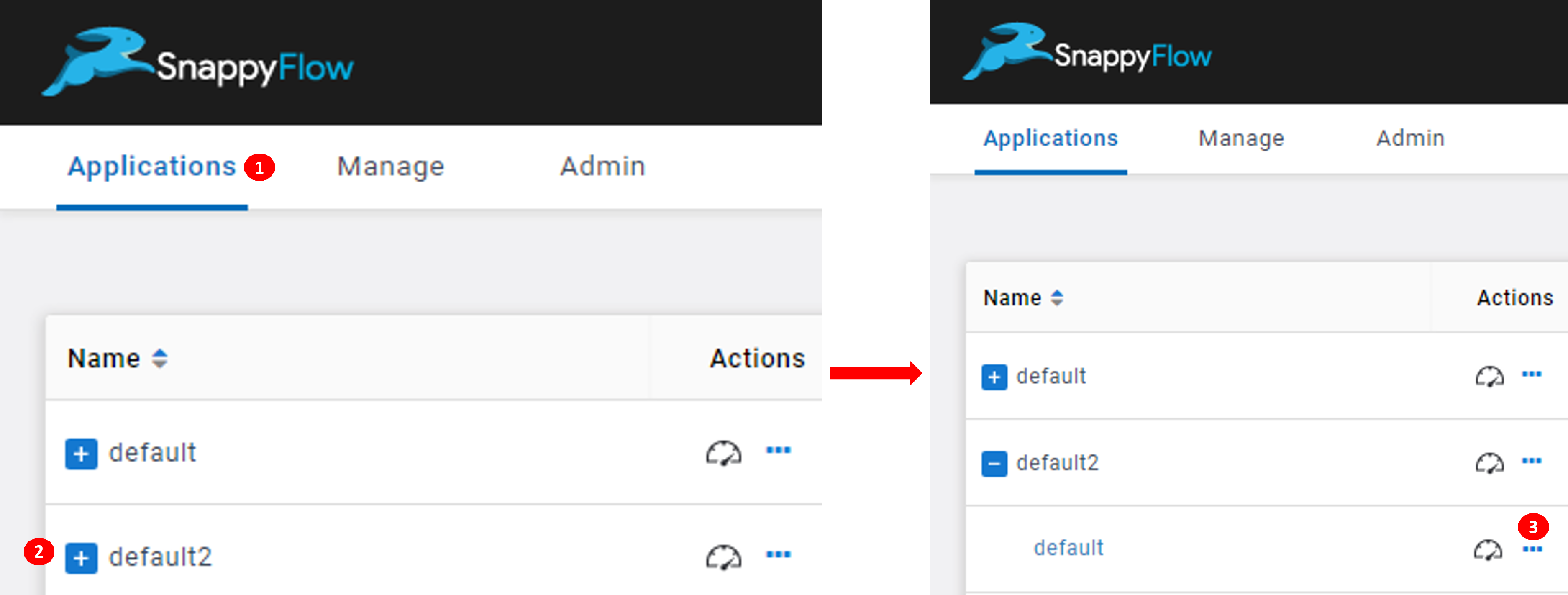
Go to the Applications (1) tab.
Click the
+(2) icon to expand your project.Click the application's
View Dashboard(3) icon.In the Dashboard window, go to the
Alerts(1) tab.Click the
Alerts Definition(2) option.Select the required alert type (3) in the
Alertscolumn.In the
Alert Operationscolumn, click theEdit(4) button.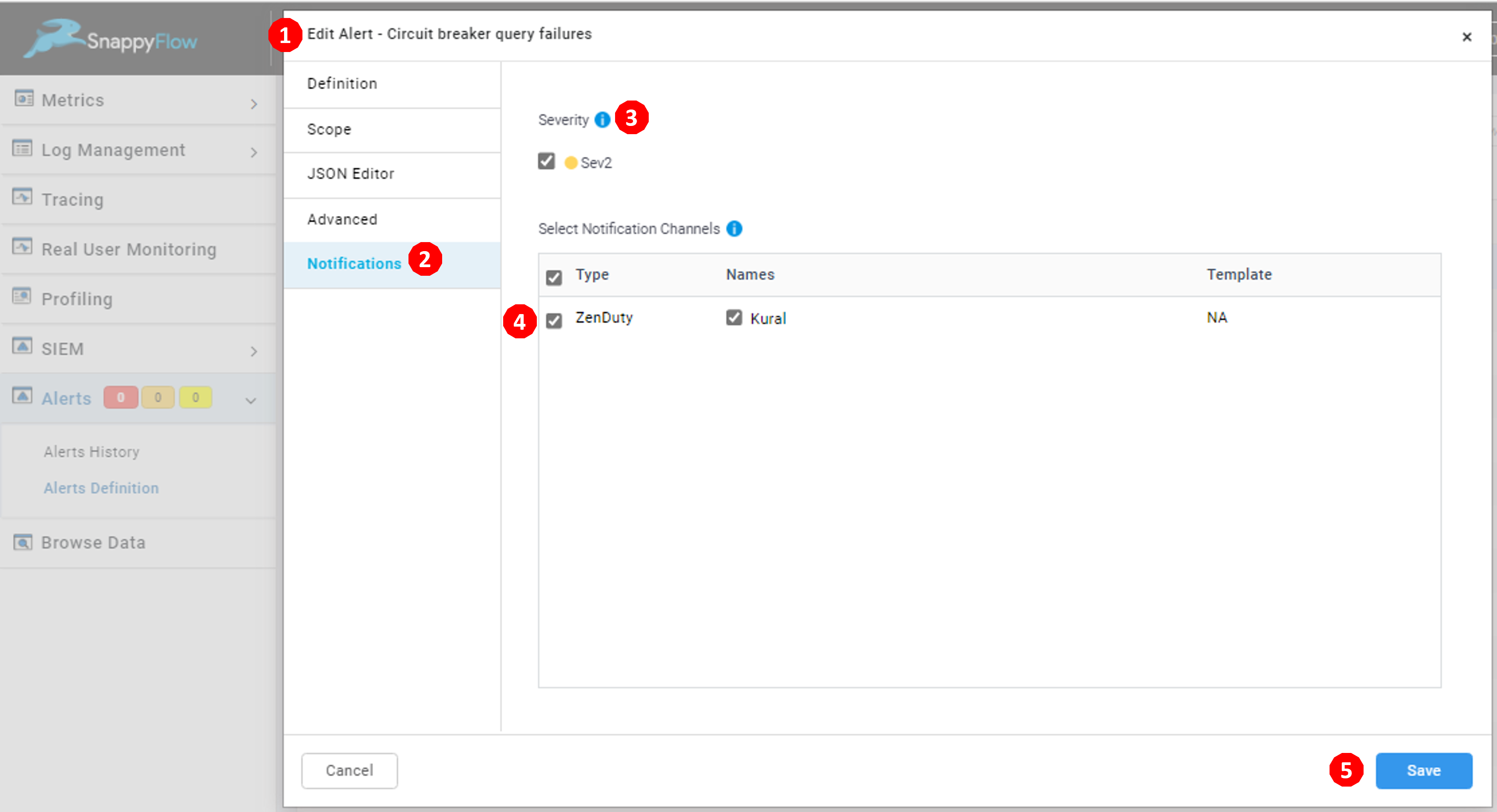
In the Edit Alerts (1) window, go to the Notification (2) section.
Select the Severity (3).
Select the Notification Channel (4).
Click the
Save(5) button.You have defined the notification channels for the alert.
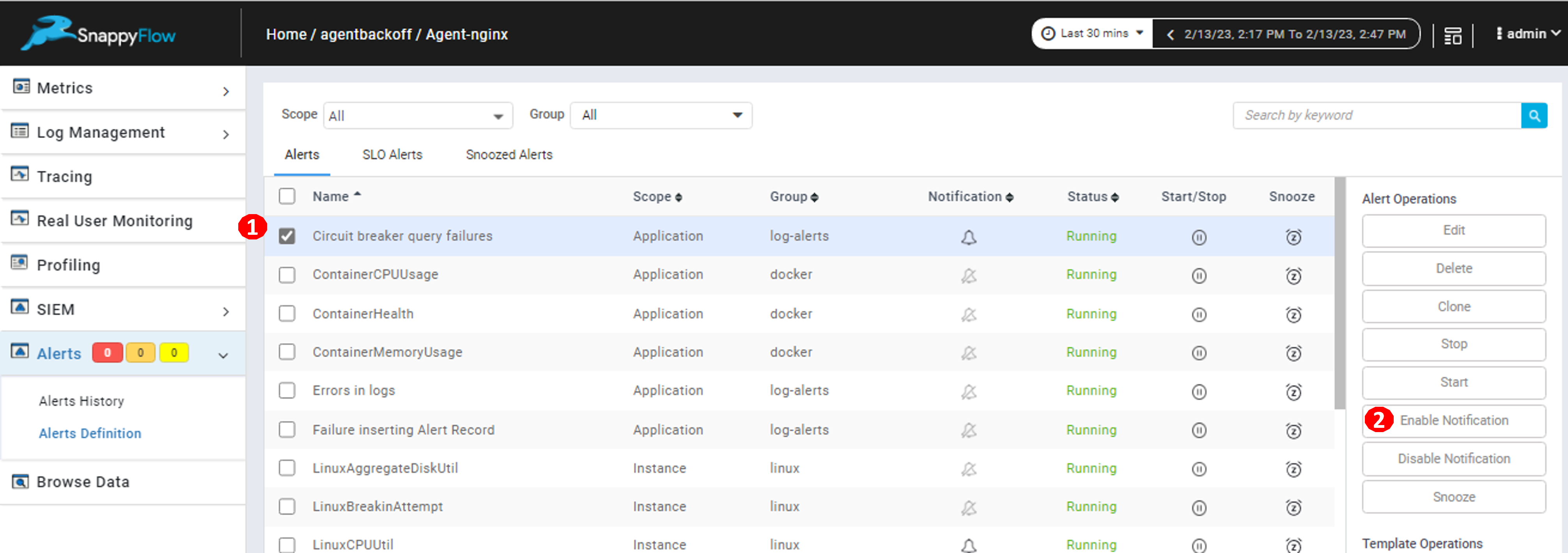
Select the required alert type (1) in the
Alertscolumn.Click the
Enable Notification(2) button.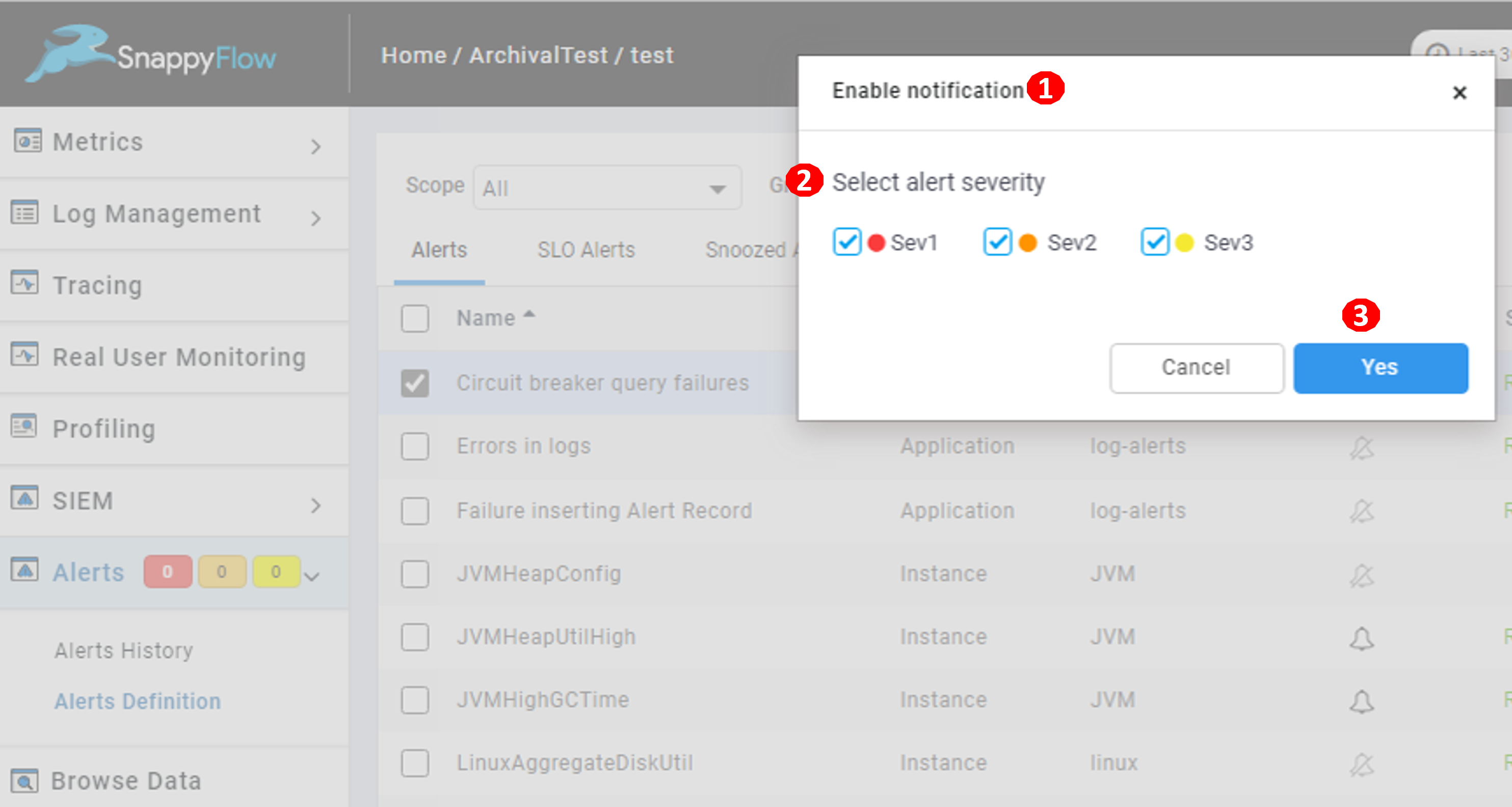
In the
Enable Notification(1) window, Select alert severity (2) based on your requirement.Click the
Yes(3) button.You have successfully mapped an alert from an application.
