Introduction
SnappyFlow's Notification feature enables you to send SnappyFlow generated alerts to external communication/collaboration tools like Email, Slack, Microsoft Teams and various Incident Management tools.
Setting up notifications is a simple, three step process. Create a notification channel, map this channel to existing projects and choose alerts that will be notified by this channel.
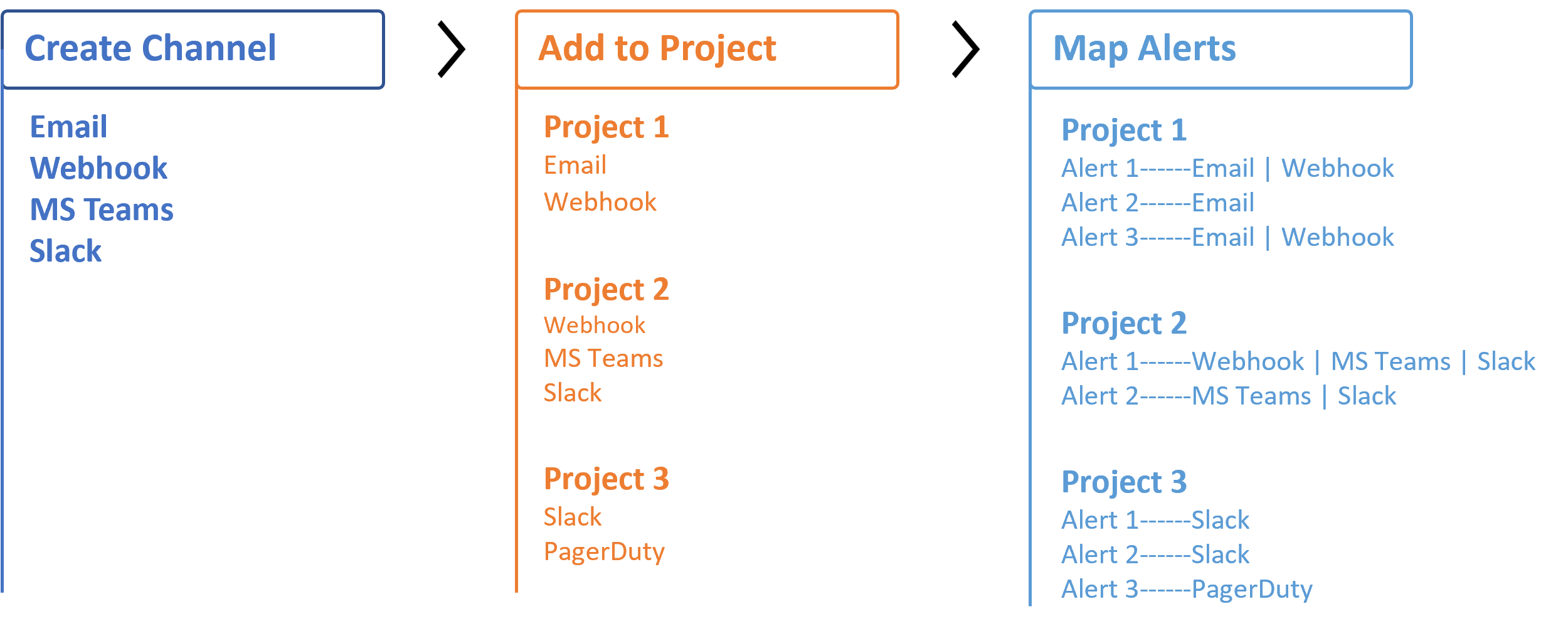
Supported Notification Channels
Email, Zenduty, OpsGenie, Slack, Microsoft Teams, Webhook and PagerDuty
Step 1: Create Notification Channel
Detailed instructions on creating Notification Channels in SnappyFlow are given below
Email
Zenduty
OpsGenie
Slack
Teams
Webhook
PagerDuty
Step 2: Map the Notification Channel
Mapping the notification channel is a process of linking the project and the notification channel(s). Click here
Step 3: Map the Alerts
Alert mapping is a process where you link a notification channel to a type of alert that is generated in an application and enable the alerts. Click here